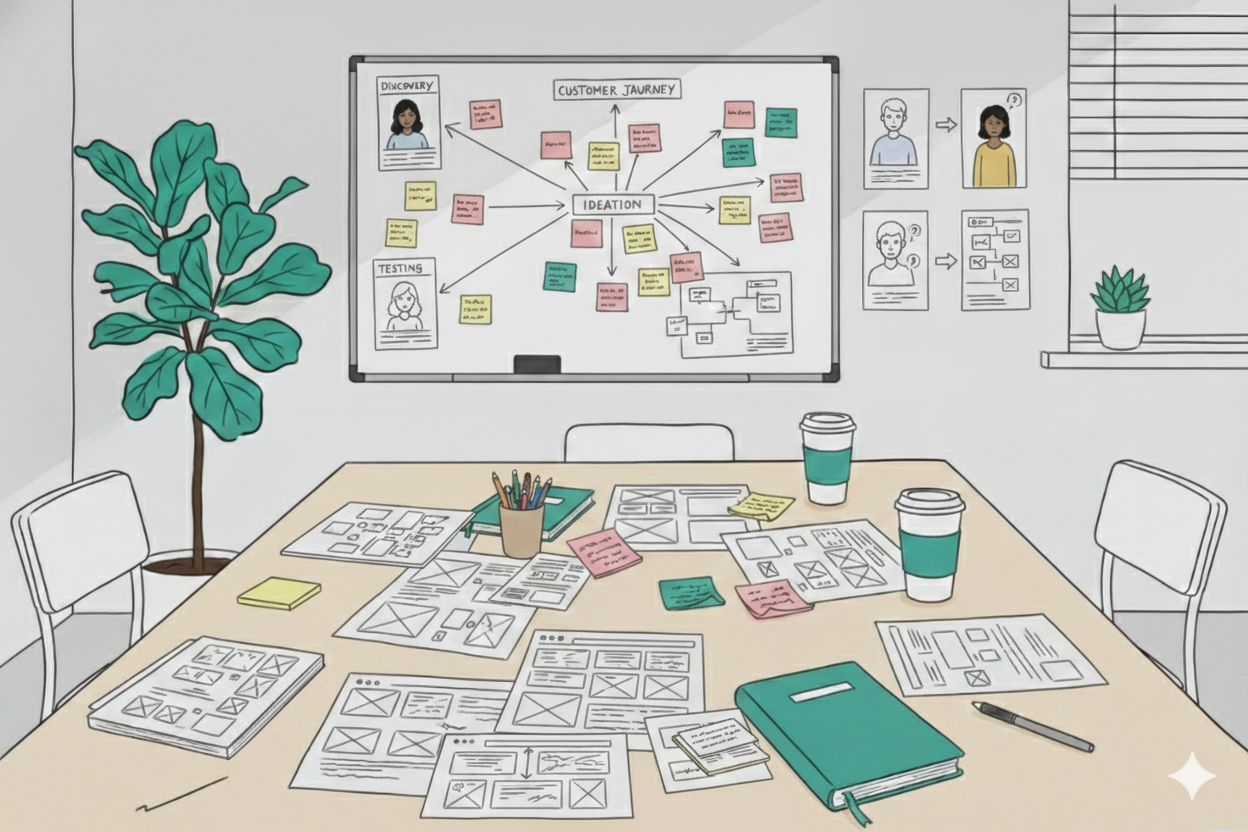Below each chapter, you’ll find an info box to show Smaply users how they can use Smaply to meet their individual needs.
1. Output vs. Outcome
Let’s start by defining the goal: What are you planning to do with your journey maps? What do you need them for? What’s the aim (outcome) beyond creating the mere map (output)?
Do you want to use journey maps for workshops?
The tool needs to create appealing vector-based exports that you can print in large size and use for a workshop. The output should be clear and easy to grasp so workshop participants quickly understand – or are reminded of – what the information is about. Journey maps serve as a boundary object translating between different disciplines. To create real outcome of your project, your maps need to contain relevant information to all people involved in your workshops.
Do you want to create deliverables for your client or management?
If you’re an agency or you need to present to your management, it’s very likely they expect a PowerPoint presentation of your findings. Hence, the tool should allow to export journey maps to PowerPoint. By adding a branded master slide in the background of your exported presentation, you can create awesome presentations of your journey map in no time.
Do you want to further work with the data?
If you want to continue working with data of the journey map, make sure that you have a tool that helps you standardize your output and add research data, reports, etc. to the respective steps. Also, you should be able to organize your maps in projects.
Do you want your journey maps to be living documents?
Software should make it easy to quickly change journey maps, collaborate within your team, but also collect feedback from others, share them in different format with stakeholders, etc.

With Smaply, you can digitize your workshop output, and then create PowerPoint exports for your client, or print it to iterate on it in another workshop. Also Smaply offers Excel exports so you can easily copy/paste the information to other tools, further calculate with numbers, etc. Also you can share your maps as open HTML sites or invite others to comment and have a conversation on your maps digitally.
2. Comparing multiple journeys on one map
There are several situations where you might want to compare two or more customer journeys to each other or rather the journeys of different personas with each other. For example, you can compare a current-state journey to a future-state journey to visualize current pain points and future solutions for these. Also, you it might be useful to compare the journeys of different customer groups (different personas) on one map to see how their perception of the same situation varies.

In Smaply, you can add multiple journeys to one journey map so you can visualize differences on the same page and compare the experience of different personas at once.
3. Depth of information
Your product or service is unique, so are its users – and so should be your journey maps. A journey mapping tool should not force you to use one specific template or follow one specific methodology. Instead, it should give you flexibility so you can create your very own customized journey map, carefully based on your own product or service and tailored to your needs, guiding you and helping attach those things you really need.
Also, it should help you add different types of information. In the CX community, we learned that texts, images, swimlanes, graphs, links and files are the most relevant types to create useful customer-centric journey maps. Especially the possibility to upload files to the journey maps will make them become a real pool of knowledge.

Smaply offers different types of lanes (text, storyboard, channels, emotional journey, dramatic arc, backstage processes, file upload lane, separator lane) that you can use in any way you want. For example, you can use the lane type “text lane” and simply rename it to “pain points”, “opportunities”, “ideas”, “key insights”, “KPIs”, “jobs to be done”, or whatever other information is relevant for your map. Also you can use each lane type as often as you want on every map.
4. Image galleries
Most journey mapping tools enable you to upload images as screenshots, photos, or sketches to the customer journey. However there is another factor to keep in mind when it comes to images: If you don’t have your own images, you should go for a tool that provides you with such. Images help to understand a situation within fractions of a second, much faster than mere text.
When choosing between journey mapping tools with different image sets ask yourself: What style fits your purpose and the audience of this map? For example, if you plan to present your journey map to a client or management, you might need more corporate-style images instead of playful ones.

In Smaply you can use Smaply’s own storyboard images, or you can make use of the integration with the noun project to access and customize a large variety of icons.
5. Feedback and comments
Customer experience constantly change – so should your journey maps. Hence, continuously collecting feedback on journey maps is essential. Your journey mapping tool should make it easy to collect feedback, research, ideas and potential improvements. This becomes especially relevant if you’re working with a geographically dispersed team that is difficult to get at the same table, at the same time. Still, you should have the chance to have discussions on the journey maps, together analyze steps, share ideas for improvement or share brand-new learnings in a very targeted way.
You don’t always create and use journey maps in workshop settings. In fact, if you really focus on the outcome of a project, your project team and everyone involved to make your ideas reality will work more with journey maps outside of workshop settings. Journey maps serve as living boundary objects connecting the different silos of an organization. Thus, it is paramount to offer an easy way to provide asynchronous feedback on journey maps.

Smaply’s comment mode enables you to invite as many people as you want to comment on each piece of information of the journey map, also without having an own Smaply login.
6. Giving access to view and edit
Whilst working on your journey map, you probably need to share your progress with others. You might want to invite users to your account so they can edit maps. In this case granting different user rights and access levels is important. For example, you might want to invite users only to specific projects so that they cannot see other projects you have in your account – in particular, if you have different client’s projects in one account.
If you only want people to view your maps, the tool should offer a read-only mode. Even further, if you use the tool during a on-site or remote workshop, others should be able to follow changes on the map in real-time.
In Smaply, the account admin can assign different roles and rights to users. Also you can share URL links with people who don’t have a Smaply account so that they have a read-only access. If you’re editing the map, others can view your changes in real time.
7. Custom views and a hierarchy of journey maps (nesting)
Journey maps can become rather complex, consisting of many steps and layers of information. At some point however you might want to focus on specific information without being distracted by the rest. Your journey mapping tool should make it easy for you and your team to navigate the map by preparing different views and hiding information you currently don’t need without needing to delete it.
It’s a great advantage if you can link journeys to each other to build a hierarchy of journey maps. This allows you to zoom through the different detail levels of you customer experience. Often starting with a high-level journey map, this allows you to dig deeper into the specific details of the experience.

In Smaply you can show and hide lanes of a journey map and base your exports and sharing links on these selected views. Also, you can break journey maps down into zoom-in and zoom-out maps and link high-level and detailed maps to each other. Adding stages and stage descriptions also helps you to categorize steps and easily navigate horizontally.
8. Copy and re-use maps
Copying and re-using maps is essential for two reasons:
You can make your own template and copy it as often as you want
This will prove especially helpful if you work with various clients or with different teams. Also, this is crucial if you aim to standardize journey maps across different departments in your organization. Ideally, you can create a standard set of templates for your organization that users can choose from.
You can create versions and keep track of changes
You always need to iterate your journey maps. That’s why it’s useful to create some kind of versioning for your maps to keep track of changes over time.
Hence, your journey map tool should help you speed up your work by allowing you to copy and re-use maps. This will save you a lot of time and frustration.

In Smaply, you can duplicate everything: you can copy journey maps, personas, stakeholder maps and even the entire project to re-use it or to archive it.
9. Appearance
A journey map can contain loads of information, so highlighting the most important facts will help you understand the key points. A text editor and color options might sound primitive, however they’re absolutely not. Humans are highly attracted by visible stimuli, so text editors and highlights might make or break the entire understanding.
The journey map tool should help you to highlight specific details of the journey map. For example, emphasize crucial steps. Or highlight specific text sections within larger descriptions. This helps you to quickly grasp the information and to navigate quicker. Also, if you’re working with clients, you should have an option to brand journey maps with their logo. Even though it sounds like a minor detail, such things can help you to create ownership and get buy-in much easier.

In Smaply you can use a rich text editor to change the size of the text, set textmarker-alike highlights, insert headings, use bold and italic fonts and bullet points. Also, you can color crucial steps and fields. You can also add your own or your clients branding.
10. Background processes
Many tools and users confuse journey maps with process maps or user flows. One problem resulting from this confusion is that people don’t really put the customer at the center, they don’t take the customer perspective, but rather follow an organizational-centriev view focusing mainly on internal processes. If you want to really practice journey mapping, make sure the tool does not mislead you by following a process map procedure. Also, there are tools that offer both, but clearly distinguish between the different parts. It can be very helpful to analyze what’s happening behind the scenes, however you should still keep a clear focus on the customer.

In Smaply you’ll find a dedicated lane for creating backstage processes. Also, you can use the separator lane to visually distinguish between the customer experience vs. backstage processes of your journey maps.
11. Complementary tools
Journey maps should not be stand-alone tools. Each customer journey is influenced by the customer itself, as well as by a broader context. One essential tool to combine with journey maps are personas to generate empathy and understand their context, expectations, needs. How else would you want to create a customer-centric service, if you don’t put the customer at the center?
Also the success of your journey mapping work will depend of the broader context of the customer journey. Which internal and external stakeholders are involved? How do stakeholders influence the persona? This is essential as soon as you’re working with more than one persona. How are they connected? How do backstage processes influence the journey? Hence, your journey mapping software should also help you combine your journey maps to other essential tools and look at the bigger picture.

Smaply offers both personas, stakeholder maps and backstage processes. This makes sure you have both the focus on the specific customer experience as well as the large picture at the same time and never lose the connection to reality.
12. Scientific rigor and practical experience
Journey maps are not rocket science. However, journey maps are around for decades and people studied the most effective ways of working with journey maps and other service design methods. What information is helpful, how to visualize this. What data should go onto a journey map, where to get it from, how to iterate journey maps. How much flexibility is beneficial to teams, in which situations more structure is needed. Make sure the journey mapping tool you use builds upon those learnings so that you don’t need to make the same mistakes other did before you.
Smaply’s founders and team have conducted not only scientific research on journey mapping, but practices it with many organizations all over the world. They’ve read and written a quite a few scientific articles and several practitioners books, they’ve done extensive research to find out why and how journey mapping helps organizations further their work. Today they’re perceived as being thought leaders in the service design field. So: you’re in good hands!
13. Support
If you plan to really embed the tool in your organization, make sure you have a strong support team helping you get out the most of your usage. The support team should be easy to reach, fast to respond, and most importantly: knowledgeable. At some point your team will be advanced users and they will have questions on if and how to include this and that information, how to further work with it, and and and. The support team should understand your team’s needs. Ideally, they have a service design background themselves, practical information on how other users use the tool, and can share best practice examples.
At Smaply, every team member who does support has run through the “This is Service Design Doing” executive school. We have many years of experience with service design, we do consulting, we teach at universities, give talks at conferences and talk to many service designers, design thinkers, UX designers etc. in real life to always be on the forefront of your daily work, pain points, and needs.
14. Training and learning
Last but not least, software will only help you if you know how to handle it. If you are new to journey mapping and don’t dare to train your team to use the method and/or the tool, make sure to get proper training – there’s a lot of knowledge available out there!
You can either have an expert introducing you to the tool and how to use it to get started as quickly as possible. Or you only need a little push and inspiration, check out self-learning materials like guides, video tutorials or cheat sheets.
At Smaply we offer personal trainings to introduce your entire team to the methods of journey maps, personas and stakeholder maps, and to the software itself. For confident users who have a service design background and want to train their own team, we offer various learning materials, like video tutorials and cheat sheets that they can share with learners.
Wrapping it up
When it comes to opting for a journey mapping tool, there is much more to consider than the pure journey map output itself. There are many little, sometimes not even visible things that influence how successful your work with the journey mapping tool will be.
First make yourself aware of what you really need also consider how you might scale your journey mapping activities in the future.