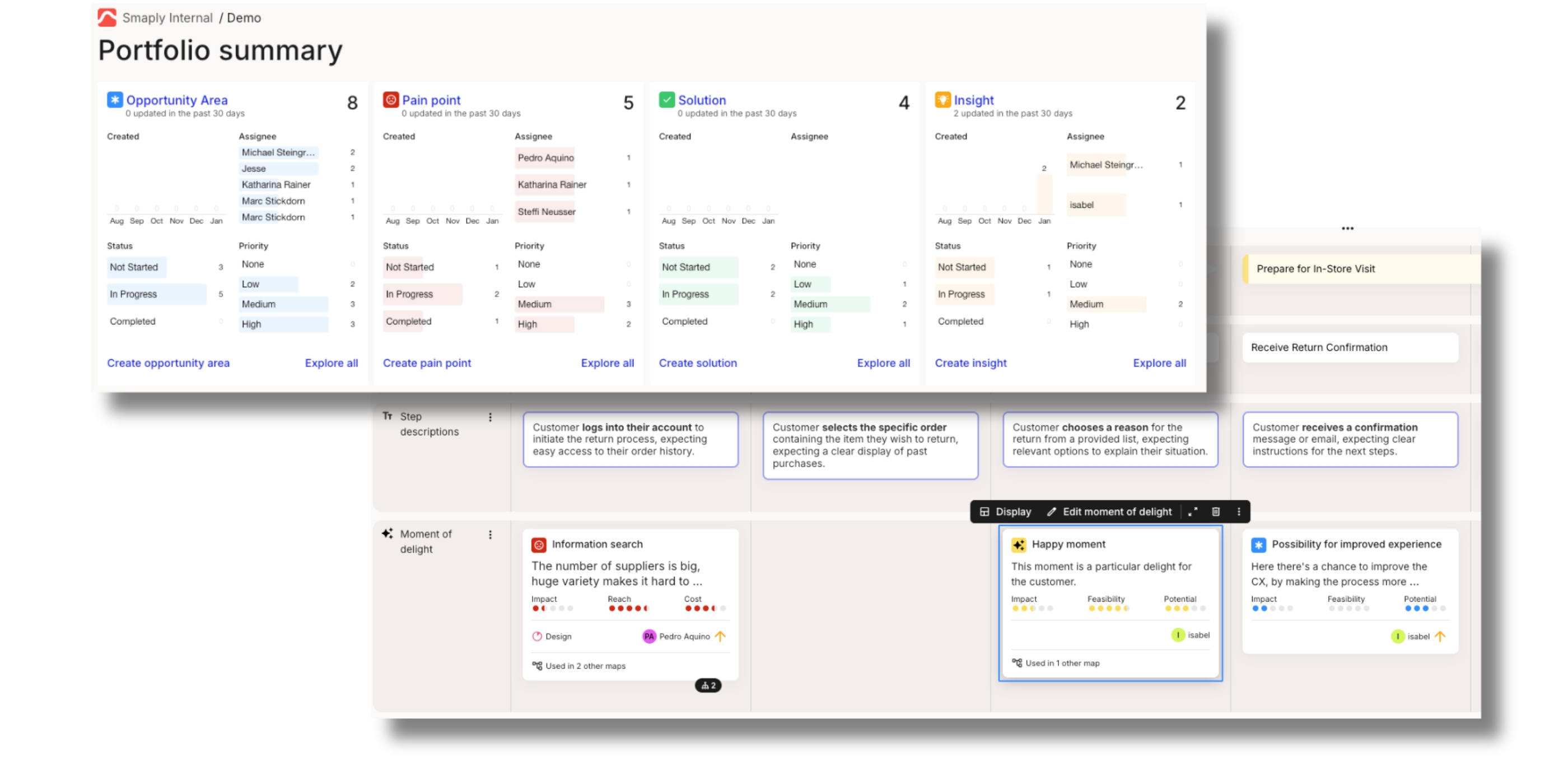It's all about collecting information on customer behavior, user journey friction points, and optimization opportunities. Equipped with these valuable insights, you can create a more efficient sales funnel, increasing customer satisfaction and conversions along the way.
In this article, we'll explore the importance of customer journey analytics, how to implement it, and what customer journey analytics software is suitable for this task. So, if you want to make data-driven decisions, enhance key metrics, and improve customer experiences, read on.
What is customer journey analytics? Is it the same as customer journey mapping?
Customer journey analytics refers to the process of collecting, aggregating, and analyzing customer data to map out the customer journey (the path customers take from awareness to purchase and beyond). It takes into account all interactions across multiple touchpoints and reveals the following insights:
- how customers behave;
- customer needs;
- customer expectations;
- their pain points, etc.
Yet, it's not just a customer journey map. It's a broader term. In fact, the main difference between customer analytics and customer journey mapping is that the latter is a visual representation of the customer experience.
The former, on the other hand, provides a deeper understanding of the data collected. You examine not just what customers are doing but why they are doing it. It's more like a logical continuation after generating a customer journey map and putting this information to good use.
Customer journey analytics answers questions like:
- How many customers drop off at each stage?
- What are the common pain points?
- Why do varied customer profiles behave differently?
In essence, journey mapping involves visualizing the customer journey, whereas journey analytics is about making sense of the data behind those visuals. Yet, both are important and show the best results when combined to form a comprehensive picture of customer journeys.
Customer journey analytics consists of the following key components:
- data collection;
- data aggregation;
- data analysis;
- visualization;
- deriving actionable insights.
Now, you may think, "Why should I use customer journey analytics at all?" The key lies in understanding the benefits of customer journey analytics:
- providing detailed insights into how customers interact with your brand across multiple touchpoints;
- addressing issues with the purchase journey proactively;
- optimizing the journey and reducing drop-off rates, thus, boosting conversions and revenue;
- implementing targeted retention strategies;
- making decisions based on real customer data rather than assumptions;
- integrating data from various departments
- tracking issues in real-time;
- creating a complete picture of customer sentiment and experience based on direct and indirect feedback;
- showing the link between your customer experience initiatives and business metrics.
As you can see, the perks are abundant. For example, if you unveiled UX issues with journey analytics, you can transform these findings into essential steps in a UX audit checklist to elevate user satisfaction and conversion metrics.
Steps to implement customer journey analytics
Let's overview the process of using customer journey analytics for your CX initiatives and other goals.
1. Define objectives and aims
Like everywhere, if you want to achieve something, you first need to specify WHAT exactly. In the customer journey context, you may want to understand the following:
- the connection between blog activity and free trial registrations;
- the impact of guest checkout option on order completion rates;
- the effectiveness of ad retargeting, to name a few.
Define clear objectives. Your sales and marketing teams should keep them in focus when setting up their campaigns.
2. Outline a customer journey map
The next step is customer journey mapping. Visualize the customer's journey using prototyping tools or Post-it Notes to document all customer touchpoints. An assumption-based customer journey map may consist of the following events:
- a website visit;
- downloading the app;
- searching for a product;
- adding it to a cart;
- creating an account/logging in;
- completing the order.
Plus, detailed customer journey maps should incorporate emotions, pain points, and solutions to be a solid foundation for further analysis.
3. Gather and unify customer data
Now that you have a thorough plan and map, employ a customer journey analytics solution to collect data from websites, mobile apps, social media, and in-store interactions. Choose the best software that can also present this data in a unified format.
Why is it crucial? Most often, the type of data may change depending on the channel. For example, customer care teams may supply you with service chat logs, while marketing professionals may possess survey results and website analytics. By breaking down traditional business silos, you can overview customer interactions from all angles: sales, marketing, and more.
4. Analyze customer journey data
After collecting data, analyze it and monitor key performance indicators throughout the customer journey. User journey analytics allows you to determine the following:
- where your customers are spending their time;
- what's frustrating them;
- what actions result in sales.
Tools that offer visual representations can be incredibly useful for assessing the customer experience and determining how to improve it.
5. Locate areas needing refinement
Now you know where you're losing customers. Outline the steps in the customer journey that could be streamlined, such as a complicated claims process, tangled website navigation, or an unresponsive support team.
6. Apply changes based on customer journey analysis
Next, enhance the customer's experience by deriving insights from customer journey data analytics. Possible improvements may include:
- speeding up the checkout process;
- streamlining account creation;
- redesigning a website page, and so on.
7. Track progress and iterate
Ultimately, don't treat customer journey analytics as a one-time event. Collaborate with cross-functional teams to measure the impact of the implemented changes throughout the entire enterprise. Has operational efficiency increased? Have conversion rates skyrocketed?
If something doesn't work as desired, iterate. Your sales and marketing strategy should align with the industry, product, and customer behavior to continuously deliver the best customer experience possible. Thus, always look for ways to take advantage of customer journey analytics.
Smaply: a comprehensive tool for journey mapping and analytics
Adding analytics to journey maps is crucial when deriving decisions from them because maps give you the "what" of customer behavior. They often lack the "why."
With journey analytics, you can connect the dots between different events happening in the sales funnel. For example, you can answer whether people leave the website due to slow page loading or complicated checkout. Moreover, you can see the impact of changes over time.
If you’re looking for a comprehensive tool for creating journey maps and integrating them with analytics, take a look at Smaply. It’s a customer journey management solution that can do both. There, you can craft detailed customer journey maps and link up analytics directly into these maps.
Here’s how Smaply can enhance your CX strategies:
- data-driven decision-making (turning visual data into actionable insights);
- the ability to work with your team in real-time to update and analyze journey maps;
- prioritizing pain points and issues based on their impact on customer experience;
- all-embracing management of your maps, connecting them in structured hierarchies, and ensuring all your CX insights are centralized and accessible;
- maintaining security and compliance with regulations like GDPR.
Here are a couple of examples of how you can add metrics manually or via CSV-upload to Smaply. You can visualize data, such as customer acquisition cost, in a bar chart, MRR often makes sense to visualize in a line diagram, and CLV you can simply show.

Furthermore, you have the option in Smaply to import metrics from Google Analytics. The integration enables you to have live data in your journey maps. You can see the difference through the green icon in the top right of a card, this indicates it's live data from Google Analytics.

Practical customer journey analytics examples
Let's take a glance at how customer journey analytics helps businesses tackle their problems and bolster CX initiatives.
Resolving customer satisfaction issues
If you're a retail company, you can employ customer journey analytics to boost satisfaction scores. Let's assume you've noticed the problems are tied to the customer experience. A customer takes the following steps:
- Adds items to the cart.
- Proceeds to checkout but encounters a complicated process.
- Frustrated, they abandon the cart.
Why does this happen? The multi-step checkout process is a major pain point. Customers hate filling out long forms and creating accounts. The solution is to simplify the checkout.
Increasing CSat
How do you boost the Customer Satisfaction (CSat) indicator with customer journey analytics? Suppose you're a subscription service company. Delve into historical data on support interactions. For example, you find that chat support has higher satisfaction compared to email. The reason may lie in the speed of response.
Introduce quick response templates and escalate complex issues to phone support quickly. Enhanced chat support may increase CSat and improve the overall customer experience.
Reducing customer churn
That's where SaaS companies can benefit from journey analytics. For instance, it can reveal why new users drop out during onboarding. Let it be due to the initial setup.
What do you do? Redesign the onboarding journey. Add interactive tutorials, personalized assistance, and follow-up emails. This improves the onboarding experience, reducing churn and increasing retention.
Decreasing support call volume
If support call volumes go sky-high, check your online application forms. Use customer journey analytics and fix the problems, providing clear instructions like step-by-step guides and a dedicated FAQ section. This reduces support calls, allowing the customer care team to focus on more complex inquiries.
Analyzing the entire customer journey: key takeaways
Customer journey analytics enables organizations to track user movements across websites, apps, and social media, even before becoming purchasers and loyal customers. Moreover, it lets them transform raw, unstructured data into actionable insights.
Now you understand the purpose of leveraging customer journey analytics and how to do it. So, it's time to dive into customer interactions and the ways to make them more effective, resulting in the desired action: subscription, a call, or a purchase.
As technologies like artificial intelligence and machine learning emerge and get more sophisticated, the future of customer journey analytics seems bright. Choose your customer journey analytics platform, optimize journeys across multiple channels, and reach better business outcomes.