Do you know how your customers interact with your business at various touchpoints? What their pain points are? How you can optimize their customer journey?
Customer journey mapping is a great method to learn more about your customers' journey and there are great tools that help you with the process. Many of these are even free to use, so check out the list below and pick the online journey mapping software that best suits your needs.
In this article, you’ll find:
- Paid and free customer journey mapping tools (online mostly, but also offline alternatives)
- Their benefits and feature comparison
- Tips for choosing the best CJM software for your needs
1. Smaply

Smaply is one of the best customer journey mapping tools for large organizations with dedicated CX teams as well as agencies and solo entrepreneurs. It was co-created by service design experts and authors of the award-winning books This is Service Design Thinking & This is Service Design Doing, including Marc Stickdorn.
Smaply offers both strong visualization and journey management features. The tool enables you to integrate with a wide range of tools (such as Excel 365, Google Analytics, PowerBI etc.), add pain points and show them in a Portfolio matrix outside your journey map editor and collaborate effectively with your team.
Key features:
- Smaply is not only for journey mapping, but also is a great solution for customer journey management, enabling teams to coordinate CX initiatives
- Integration with Jira, Asana, Trello, Azure DevOps, monday.com and many more. View all integrations on the website.
- Procurement, business services and training for enterprise teams
- Multiple personas for comparing experiences
- Portfolio management with solutions, pain points and opportunities

Smaply pricing:
- Forever free plan
- Repository – EUR 390 annually, per user
- Framework – EUR 690 annually, per user
- Governance – EUR 990 annually, per user

2. Lucidspark

The company Lucid provides two user journey mapping tools: the whiteboarding tool Lucidspark and the diagramming tool Lucidchart. The former is great for collaborative customer journey workshops, the latter for visualizing behind-the-scenes processes.
Pros:
- Works with a multiple customer journey map templates to facilitate journey mapping workshops
- Multiple integrations with Slack, Jira and Google Drive among others
- Both Lucidchart and Lucidspark share one dashboard for a full project’s overview
Cons:
- Neither of the customer journey map tools is ideal for actionable journey management and coordination
- No possibility of interlinking journeys and creating hierarchies
Pricing:
- Individual: 9 € for an individual user
- Team: 30 € per user/month
- Enterprise: 35 € per user/month
3. UXPressia

UXPressia has its roots in collaborative user journey visualization. It’s great for users who are looking for a simple, playful first step into journey mapping. Colorful exports of journey maps and user personas can be useful as engaging deliverables.
Pros:
- Persona editor with a few playful features like a name or photo generator
- Impact maps visualizing sub-goals in a tree view
- Integrations with Jira, Azure DevOps, Qualtrics
Cons:
- Some users say it’s a bit slow in specific cases
- Journey management features are not as advanced at this point
Pricing:
- Free plan
- Starter: 16$ per user/month
- Pro: 36$ per user/month
- Enterprise on request
4. Custellence

This is one of the first customer journey platforms that have been on the market. It’s always followed the idea of keeping things quick and simple. It will suit you if you are familiar with user journey mapping tools.
Best features:
- Simple UI features get output quickly
- Card deep links to take team members directly to a specific touchpoint
- Map history to track edits
- Hierarchies of journey maps
Cons:
- Difficult learning curve due to lack of onboarding videos
Pricing:
- Free plan
- Team: 199 $ per month, unlimited users
- Enterprise pricing on request
5. Miro

Miro has become the go-to tool for collaborative workshops. It has basically unlimited flexibility – some users love it, for some it can become overwhelming though. It’s a good choice for creative workshops and visualizing single customer journeys. It may come short when it comes to customer journey management, though.
Pros:
- Large flexible library of templates, diagrams, charts and collages
- Smooth and fun collaboration experience (as long as boards don’t get too large)
- Multiple types of visualizations beyond journey maps
- Integrations with design and communications tools (e.g. Google Suite, Slack, Sketch)
Cons:
- Its flexibility makes it difficult to structure journey maps. It runs a high risk of making them difficult to understand and maintain, especially if you’re not the original creators.
- Not ideal for journey management due to the lack of structure.
Pricing:
- Free plan.
- Starter: 8 $ per user/month
- Business: 16 $ per user/month
- Enterprise pricing on request
6. SuiteCX

SuiteCX isn’t just a customer journey map tool. It stands out due to the training, coaching and consulting it provides around it. Thus, it’s especially suitable for those who don’t have much CX expertise and have a big enough budget to cover the premium service.
Pros:
- The consulting services to guide you through the learning and implementation process.
- Services like hosting, customer support, and training for enterprise customers
Cons:
- It’s one of the most expensive tools for customer journey mapping on the list. SMBs and some mid-market companies might not be able to afford it or benefit from some of the features.
Pricing:
- Trial on request
- Non-Profit, University, Small Business: $2,000 per month
- Small Business: $5,000 per project (1-2 users)
- Enterprise plans from $2,500 / month
7. Milkymap

Since it entered the market in 2019, Milkymap has acquired a consultancy firm and established partnerships with universities. Thus, besides the user journey tool, the company also provides consulting.
Pros:
- Option to create your own templates
- Life cycle and management features to look at the customer journey from different perspectives
- Possibility to create links to touchpoints and journeys, and therefore build hierarchies.
Cons:
- User Interface is outdated, also affecting usability
- Unstructured helpdesk which makes it even more difficult to use
Pricing:
- Satellite Free
- Satellite Pro (for individuals): 9 € per month, single user; 30-day trial available
- Galaxy Business: 39 € per month/user
- Galaxy Enterprise: pricing on request
8. TheyDo

TheyDo is a user-friendly software for creating customer journey maps focused on managing different aspects of journey insights, opportunities and solutions in one place. The tool is a good fit for large organizations with a lot of CX expertise.
Pros:
- Pleasant and light-weighted UI
- Useful vertical framework / hierarchies for zooming in and out
- Large variety of integrations and embed options
Cons
- Steep learning curve
- Limited export types
- Lacking classic journey mapping functionalities
- High pricing for what is offered
Pricing:
In 2023, TheyDo went through a significant pricing update. Whereas in the past their plans would start at an affordable per-user fee), now the pricing seems to be mainly adapted to enterprises:
- Starter: Free plan
- Management: from 36.000 € annually
- Strategic: from 48.000 € annually
9. Quadient Inspire Journey

Quadient is a B2B customer journey mapping software used for customer communication management (CCM). It’s a cloud-based and feature-rich journey mapping solution, focused on omnichannel orchestration.
Pros:
- Actionable dashboards with real-time overview of the current-state customer experience
- Inspire Designer tool helps remote customer experience teams
- Drag and drop builder
Cons:
- Many modules and functionalities that might be too complex for solo entrepreneurs and small agencies.
Pricing:
- Trial and pricing on request
10. cxomni
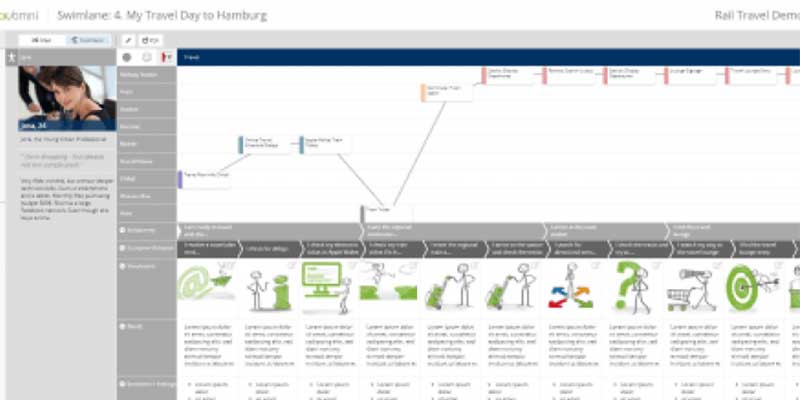
cxomni is a buyer journey tool offering customer experience management. The platform provides users with packages of these features and is more suitable for business customers than individuals.
Pros:
- Sophisticated dashboards with charts, diagrams and KPIs about the current customer journey
- Integrates with about 50 data sources for advanced analytics
- Customer journey management features, consistent Journey Repository
Cons:
- High pricing (based on user reviews)
Pricing:
- Demo on request
- Pricing starts at $ 990 per month, Enterprise pricing on request
11. PowerPoint / Excel

Finally here we have two offline jouney mapping tools. Microsoft PowerPoint and Excel (as well as Slides and Sheets from Google Workspace) are not customer journey map tools in a more narrow sense. However, they are frequently used by agencies to create and present journey maps to clients or teams. By being easily accessible to everyone and easy to understand and handle, the two tools manage our own definition of good digital CX tools too.
Pros:
- Handy and familiar to most people
- Great for custom deliverables
- Easy buy-in and adoption
- Very accessible
Cons:
- The Microsoft suite is not really made for journey mapping. But it can serve as an additional presentation tool for chosen touchpoints.
Pricing:
- Included in Microsoft Office
- Google Slides & Google Sheets: free
12. Flowmapp

Flowmapp provides a set of collaborative UX journey map tools online that are useful to create user journey maps online. It supports companies in designing user experience for products, websites, and apps.
Pros:
- Sitemaps to plan website structures and hierarchies
- Flowcharts to visualize everything that happens behind the scenes
- Demo project without having to sign up first
Cons:
- It’s hard to create an offline journey and there’s no file-sharing functionality
Pricing:
- Free
- Pro: 15 $ per month, unlimited editors
- Team: 35 $ per month, unlimited editors
- Agency: 99 $ per month, unlimited editors
How to choose the best customer journey map software?
1. Your use case
Every tool is made for a specific use case. For example, look for flexible journey map tools when preparing a co-creative workshop. But remember that, the larger the team, the more structured tools for customer journey mapping & management you need.
Software that provides standardization makes it easier to manage journeys and the insights don’t get lost in a collaborative mess. If you’re going to create a large number of journey maps, choose a tool that can manage complexity and create a map repository.
2. User interface
You will spend quite some time with your new customer journey mapping tool. So make sure you are satisfied with its UI. A good user interface will save you time and help you monitor multiple projects and users.
Examine the dashboard and see how quickly you can find the information you need. Good customer journey tools have sorting and filtering functions, tagging, and user management options. Their editor does not have to be fancy but help you understand and navigate quickly.
Also, if you want to create deliverables, check for the export types the tools offer.
3. Additional editors and features
Creating a realistic customer journey map is possible when the tool offers a suite of supporting functionalities like, for example:
- stakeholder maps
- personas
- ecosystem maps
- service blueprints for the visualization of backstage processes.
But don’t fall for the mere number of editors and templates available. Look for what’s essential for your use case.
Another essential feature are customer journey management capabilities that do not only enable you to map a journey, but also help you with progress tracking and implementation.
4. First and third-party integrations
Integrations are great. They speed up your work and help you gather information in a hub.
Here’s a downside to them, though –
The more third-party integrations, the more complicated map management becomes and the higher the risk of getting lost within data.
When considering different software for customer journey mapping, make sure they integrate with the tools you need – but also dare to say no to integrations that are not relevant (yet). This will make adoption much more likely.
5. Onboarding
If you’re new to journey mapping, or working with a team or a client that is just getting started with learning about customer journey design, you will need a reliable tool that guides you through the process and methodologies.
Keep an eye out for onboarding wizards, helpdesks, online courses, and onboarding emails that help you understand the tool.
6. Data security
Check data security and privacy terms the customer journey mapping companies provide. For example, companies based in the EU must commit to GDPR which implies high data security standards.
Other companies should provide you with detailed information about their hosting, data centers, penetration tests, SSO and everything else that’s relevant to you.
7. Customer service and support
There’s no tool without the services around it –
Customer support, key account management, training, coaching, procurement, etc. Even if you don’t need this now, it may change as you grow. It’s best to go for providers with an excellent reputation. Check if they offer different plans for scale ups.
Key takeaways
There are many customer journey mapping tools on the market and each of them has their own strengths, weaknesses and use case:
- Whiteboarding tools with full flexibility
- Standardized tools that help democratize insights
- Sophisticated data hub solutions
- Free customer journey mapping tools if you don’t want to overspend
In the end, the choice of the best software depends on your needs, use case, budget, and the sophistication, or simplicity that you and your team/client want.
Try the journey mapping software out, make use of free plans and trials to make an informed decision.
Editor’s note: this article has been published on 16. August 2022. Since then, the tools, pricing and features might have been updated and the review scores changed. We do update this article regularly, but not on a daily basis. For detailed information, please view the software providers’ webpages.
To write this article, we have relied on information from the review platform G2, and – in case a solution is not listed there – other review platforms like Sourceforge and Capterra.



